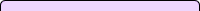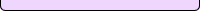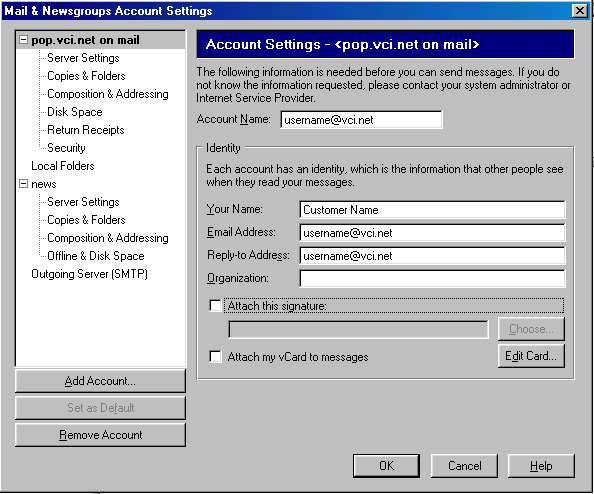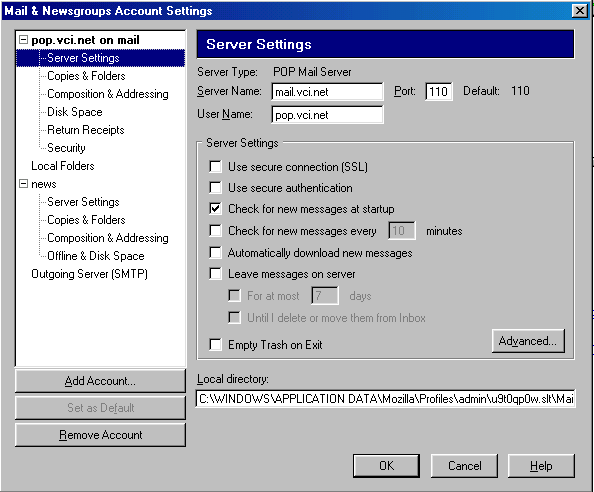|
|
Mozilla
- In Mozilla's email client click on Edit and then "Mail and Newsgroups Account Settings"
- Enter your email address as the "Account Name"
- Enter your name in the Your Name block.
- Enter your email address in the Email Address block.
- Enter your email address in the Reply-to Address block.
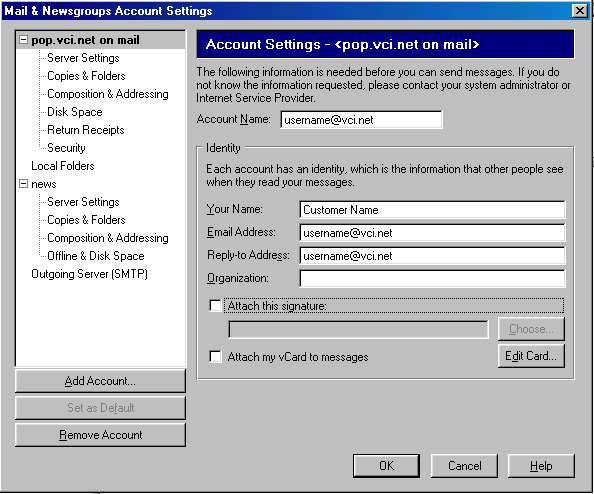
- Click Server Settings on the left.
- Enter pop.vci.net as the Server Name.
- Enter your username in the User Name block.
- The other options on this page should be set as shown in the image below.
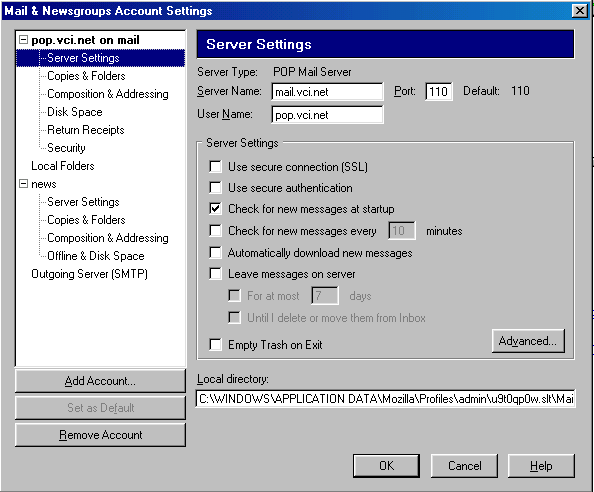
- Click Outgoing Server(SMTP) on the left.
- Enter mail.vci.net as the Outgoing Mail Server.
- The other options on this page should be set as shown in the image below.
- Click Ok at the bottom.
|