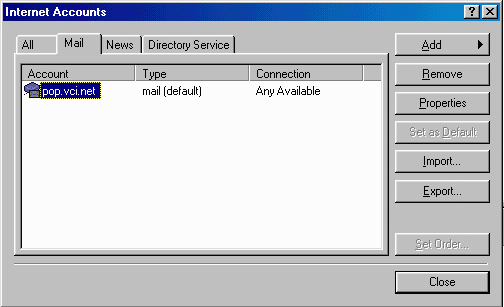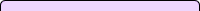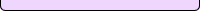|
|
Outlook Express
- From the menu at the top click on Tools.
- Then click Accounts.
- Click on the Mail tab across the top.
- Most customers will only have one account to be installed in this white box. If you have any old accounts you should remove them by single clicking the account and then click Remove on the right.
- To add a VCI account click Add and then Mail.
- Enter your Display Name (example: John Smith) and click Next.
- Enter your Email Address (example: johnny@vci.net) and click Next.
- On the email server names page the Incoming Mail server should be set to "POP3". The Incoming Mail server should be pop.vci.net The Outgoing Mail server should be mail.vci.net Click Next.
- On the Internet Mail Login page enter your username and password. Place a check in Remember Password if you do not want to enter your password each time you check your email. DO NOT place a check in Secure Password Authentication. Click Next.
- Click Finish and then click Close.
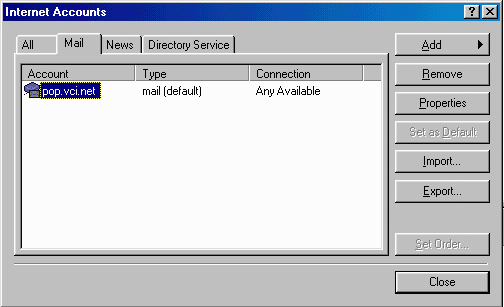
|