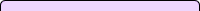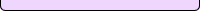|
||||||
| Wednesday, December 24th | |
|
Init StringsThe following information describes common fixed for typical modems. Most modem problems can be fixed by installing the new driver/firmware or by installing a special initialization string. Instructions for installing the init string can be found here. An excellent web site for init strings and other info is located here: http://www.modemsite.com/56k/trouble2.asp
|
 e-Tel, LLC 1515 Broadway Paducah, KY 42001 270-442-0060 / 800-755-1239 © 1995 - 2025 e-tel, LLC. All Rights Reserved. |
Contact Us Privacy Policy User Agreement Network Management Policy About Us |
Support Network Transparency Statement |