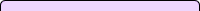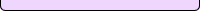|
||||||
| Monday, November 17th | |
|
Pop UpsHow do I stop those annoying popups?Popups are one of the most annoying items on the internet. They are like the web version of spam. Some people get more popups than others because they have spyware programs on their computer that watch what web sites they visit and popup an ad applicable to that web page. Some popups are displayed when you visit commercial web sites like Yahoo, eBay, HP, Amazon etc.. Fortunately, VCI can help you block some of the popups. Our VCI Gold service has a popup blocker built in. You can also use the popup blocker built into Windows XP SP2 edition. If you don't use VCI Gold or don't have Windows XP SP2 edition you can install try one of the following options to help reduce the popups.
|
 e-Tel, LLC 1515 Broadway Paducah, KY 42001 270-442-0060 / 800-755-1239 © 1995 - 2025 e-tel, LLC. All Rights Reserved. |
Contact Us Privacy Policy User Agreement Network Management Policy About Us |
Support Network Transparency Statement |